Keep spreadsheets accurate and functional. Validate, repair, and strengthen the source of truth.
Model Owners
Collaborators
Stakeholders
Decision Makers
Run scenarios, dig into assumptions, and test ideas without rebuilding models.
Review models and outputs with simplified summaries that don’t require building.
Validate assumptions and explore quick scenarios to support faster, better calls.
01
Open your workbook
Start in Excel as usual—your model or dataset on the left, Drift's pane expanded on the right.
-
Open your workbook
Start in Excel as usual—your model or dataset on the left, Drift's pane expanded on the right.
02
Add Context
Pull in PDFs, Word docs, PowerPoints, or web data — whatever your spreadsheet depends on.

03
Analyze & Explore
Use Drift to check for errors, run scenarios, test theses, and cross-check against your source documents. Drift can even write new tables directly back into your workbook.
Each function works alone, but together they transform Excel into a complete analysis environment.
Drift lives in a simple pane alongside your spreadsheet—no extra apps, no screen switching.
Work inside Excel, exactly where you need it

Write Into Excel
Insert your analysis and imported data directly into your workbook.
Example: “Pull KPIs from the company's board deck into the Excel workbook. ”
Keep Context
Drift remembers your prior analyses, so new material builds on old.
Example: “See how this quarter’s growth compares to last quarter’s.”
Tap Into Data
Pull data from the web, your internal data stores, or 3rd parties to enrich your analysis.
Example: “Grab APPL's latest financials and rebuild them in a table."
Check Assumptions
Understand trends, spot inconsistencies, and dig deeper into your models.
Example: “Find aggressive assumptions in this forecast."
Analyze Workbooks
Pull tables, terms, and key details out of reports, contracts, decks, CIMs, etc.
Example: “Pull the monthly revenue figures off of slide 5 and import them into Excel.”
Cross-Check Materials
Compare financials to related materials to ensure alignment.
Example: “Check the company's latest financials for covenant compliance."
What Drift lets you do in Excel
Six core functions that extend spreadsheets with the content, analysis, and data they need.
Not just for analysts.
Drift fits the way different people across a company use Excel—from deep analysis to quick decisions.


Different roles need different views. A VC managing director wants big-picture clarity; a PE analyst needs the details. With Drift, you can set a default persona or switch on the fly — so every answer matches the perspective you need.
Drift also adapts to your persona.
-
Relevant responses tuned to your role
-
Default persona for consistent outputs
-
Switch on the fly to change lenses instantly when needed
Frequently asked questions
- 01
- 02
- 03
